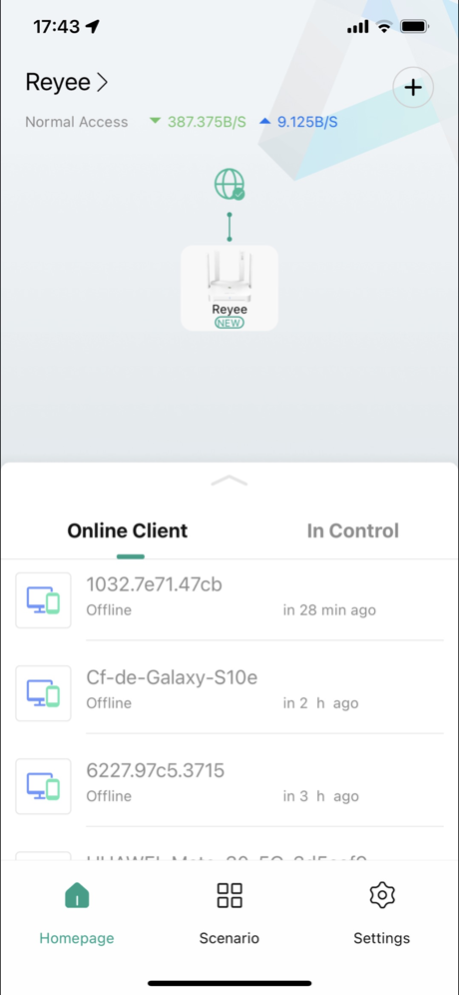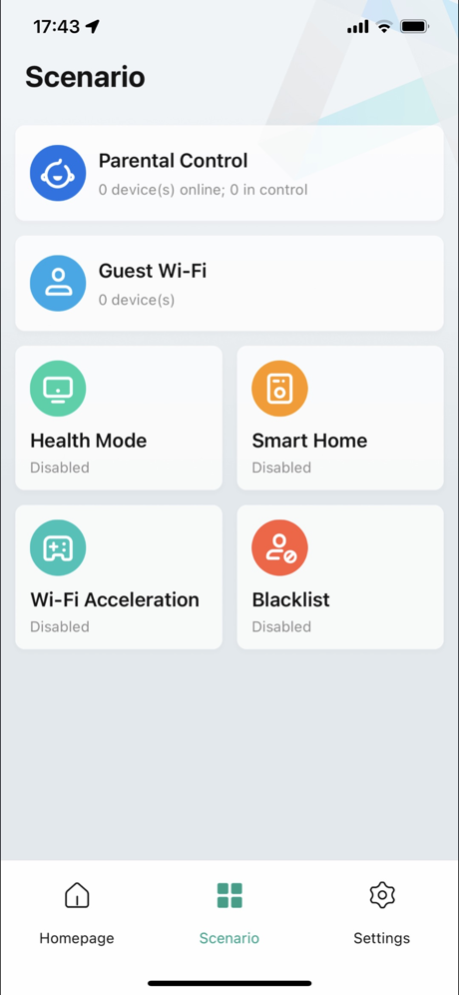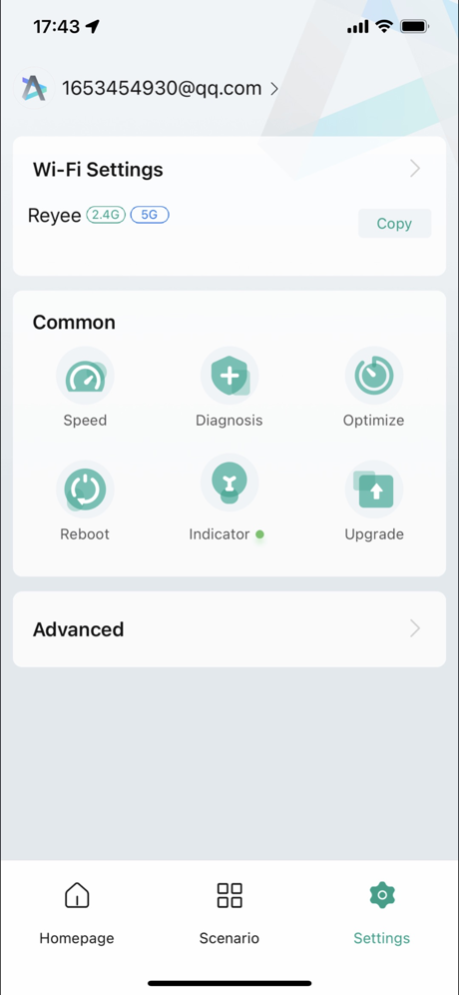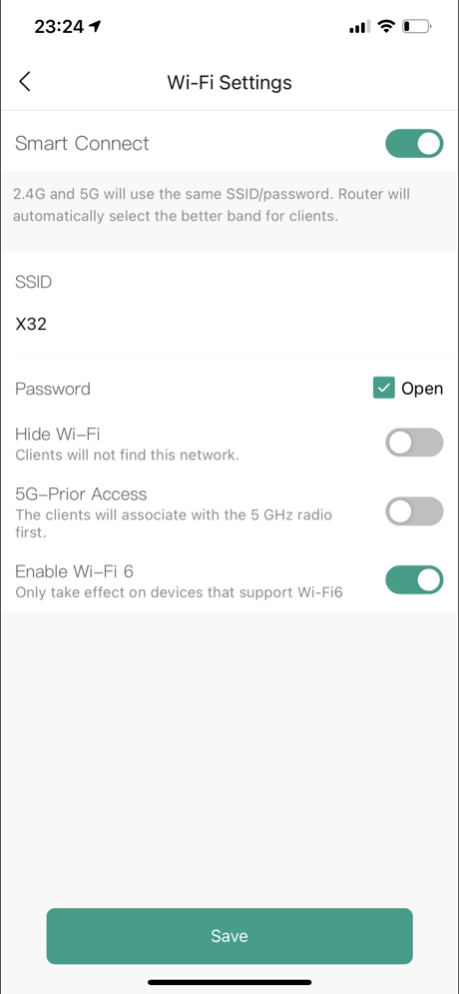Reyee Router 1.4.11
Continue to app
Free Version
Publisher Description
-Easy networking: support wired and wireless networking, support replacement of old routers or expansion of the original network, the unique "Reyee Mesh" function makes networking mix & match, simple and easy.
-WiFi management: support to view, share, modify WiFi name and password, support to adjust WiFi signal strength and other professional configurations, "one-click optimization" makes the wireless network stable and smooth.
-Terminal management: Give end users the rights to customize the way to manage terminals' access, not only control the network speed rate, but also support terminal binding, SSID modification, and blacklist operations to prevent network rubbing and ensure safety.
-Parental Control: It’s easy to use intuitive parental controls to keep your children safe while accessing to the internet by time limits and URL censor.
-More home-based scenarios: More functions and services based on exclusive scenes such as mobile games, smart home kit, and guest Wi-Fi are looking forward to your experience.
Apr 3, 2024
Version 1.4.11
Bug fix and improvements.
About Reyee Router
Reyee Router is a free app for iOS published in the System Maintenance list of apps, part of System Utilities.
The company that develops Reyee Router is RUIJIE NETWORKS CO., LTD.. The latest version released by its developer is 1.4.11.
To install Reyee Router on your iOS device, just click the green Continue To App button above to start the installation process. The app is listed on our website since 2024-04-03 and was downloaded 2 times. We have already checked if the download link is safe, however for your own protection we recommend that you scan the downloaded app with your antivirus. Your antivirus may detect the Reyee Router as malware if the download link is broken.
How to install Reyee Router on your iOS device:
- Click on the Continue To App button on our website. This will redirect you to the App Store.
- Once the Reyee Router is shown in the iTunes listing of your iOS device, you can start its download and installation. Tap on the GET button to the right of the app to start downloading it.
- If you are not logged-in the iOS appstore app, you'll be prompted for your your Apple ID and/or password.
- After Reyee Router is downloaded, you'll see an INSTALL button to the right. Tap on it to start the actual installation of the iOS app.
- Once installation is finished you can tap on the OPEN button to start it. Its icon will also be added to your device home screen.